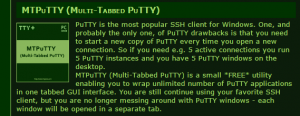I finally had enough of connecting multiple putty sessions, and wanted my switches naming rather than IP as I am getting older and struggling to remember them all 😉
I headed to google and found this little gem….
MTPuTTY (Multi-Tabbed PuTTY)
PuTTY is the most popular SSH client for Windows. One, and probably the only one, of PuTTY drawbacks is that you need to start a new copy of PuTTY every time you open a new connection. So if you need e.g. 5 active connections you run 5 PuTTY instances and you have 5 PuTTY windows on the desktop.
MTPuTTY (Multi-Tabbed PuTTY) is a small *FREE* utility enabling you to wrap unlimited number of PuTTY applications in one tabbed GUI interface. You are still continue using your favorite SSH client, but you are no longer messing around with PuTTY windows – each window will be opened in a separate tab.
MTPuTTY Features
You can find it here – http://ttyplus.com/multi-tabbed-putty/
Enjoy!!